Description
Min. order of 50 sheets. Order in quantity increments of 25 sheets after that: (ie. 50, 75, 100, 125, etc). |
Neenah Techni-Print® EZP - Laser Heat Transfer Paper
- Sheet Sizes: Available in 8.5"x11" or 11" x 17"
- Packaged in: 50 sheets per package
- Steps: 1 step process heat transfer paper
- Use On: Light colour fabric
- Fabric: 100% cotton, 50/50, lycra, spandex, jersey, nylon, rib knit.
- Printer: For use in laser printers or colour laser photocopiers (oil or oil-less) such as OkiData's and HP 4500 and HP 8500.
FEATURES:
- Revolutionary laser product that works well in higher temperature laser printers.
- This paper will also perform well in printers and copiers that don't use fuser oil. Excellent color retention.
- Produces vibrant colour transfers with your laser printer.
- Transfer produces a faint 'hand', (background polymer), this will fade more into the shirt with washing, giving you a professional looking transfer.
- Techni-Print t-shirt transfer paper allows you to transfer your photos and images to t-shirts, sweatshirts, mouse pads, etc.
- Techni-Print transfer paper works in most high heat color laser printers and color laser copiers including those that do not use fuser oil (such as OkiData's and HP's.)
- Heat press application is recommended, but a hand iron can be used.
IDEAS FOR USE:
- T-shirts
- sweatshirts
- mouse pads
- coasters
- puzzles
- canvas bags
- binders
- pad-folios
- paper
- leather
- magnets
- wood
- nylon and more
PRINTERS FOR TECHNI-PRINT EZP:
- Known heat-up issues with HP2600, (try using "Light Glossy" paper setting).
- Works well on Oki C5500n & Xerox Phaser 7765 (according to manufacturer testing)
Calibration steps for printers with Neenah Paper Heat Transfer Paper:
Start with a print sample on the plain paper setting on the printer and print a sheet though the bypass tray with the short edge going through the printer first. A simple test to see if the image is fused properly is to take a piece of tissue paper and gently rub the print. If a small amount of toner comes off onto the tissue than the print is usually safe to handle. If the tissue rubs off a lot of toner then you should try the next heavier paper weight setting and repeat the tissue rub test. There are common words for paper weights ranging from light paper, plain, heavy, ultra heavy, thick, thicker, label, and cardstock.
Please note: We are still compiling a list of the best tested printers for the new Techni-Print EZP product and will be added once available.
![]()
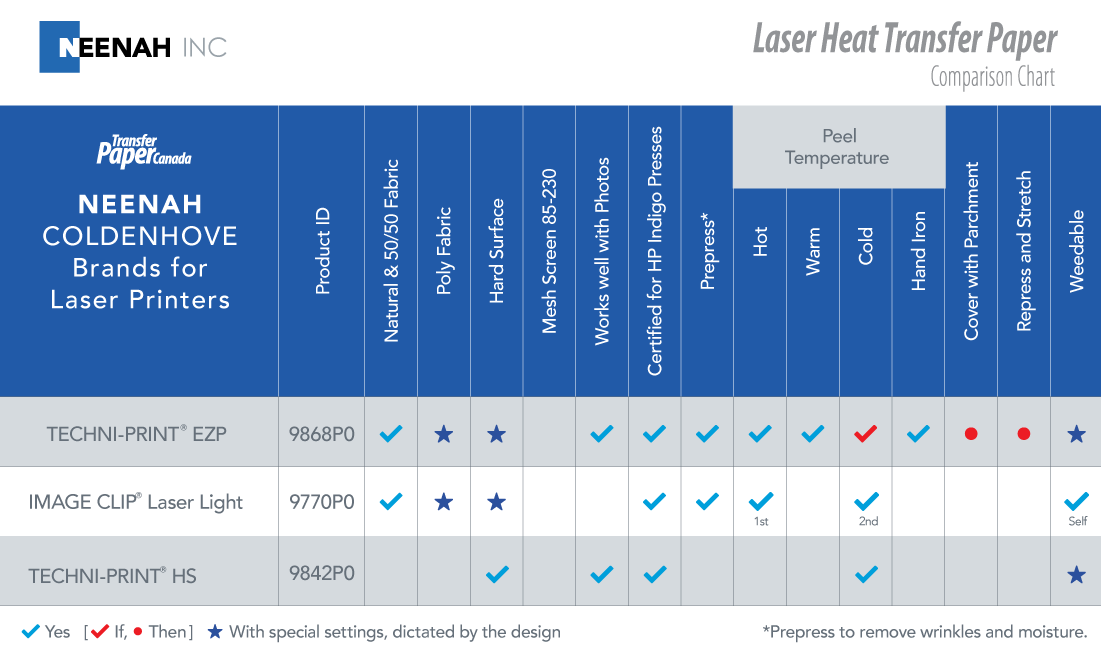
Additional Details
- SKU:
- 2100/2200







